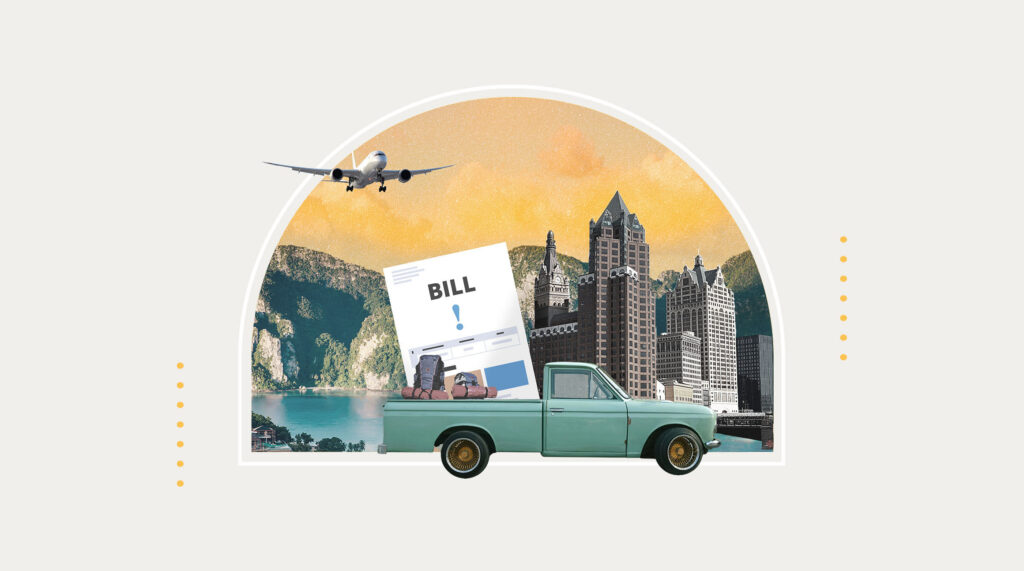No products in the cart.
Uncategorized
How to Avoid Bill Shock When Traveling
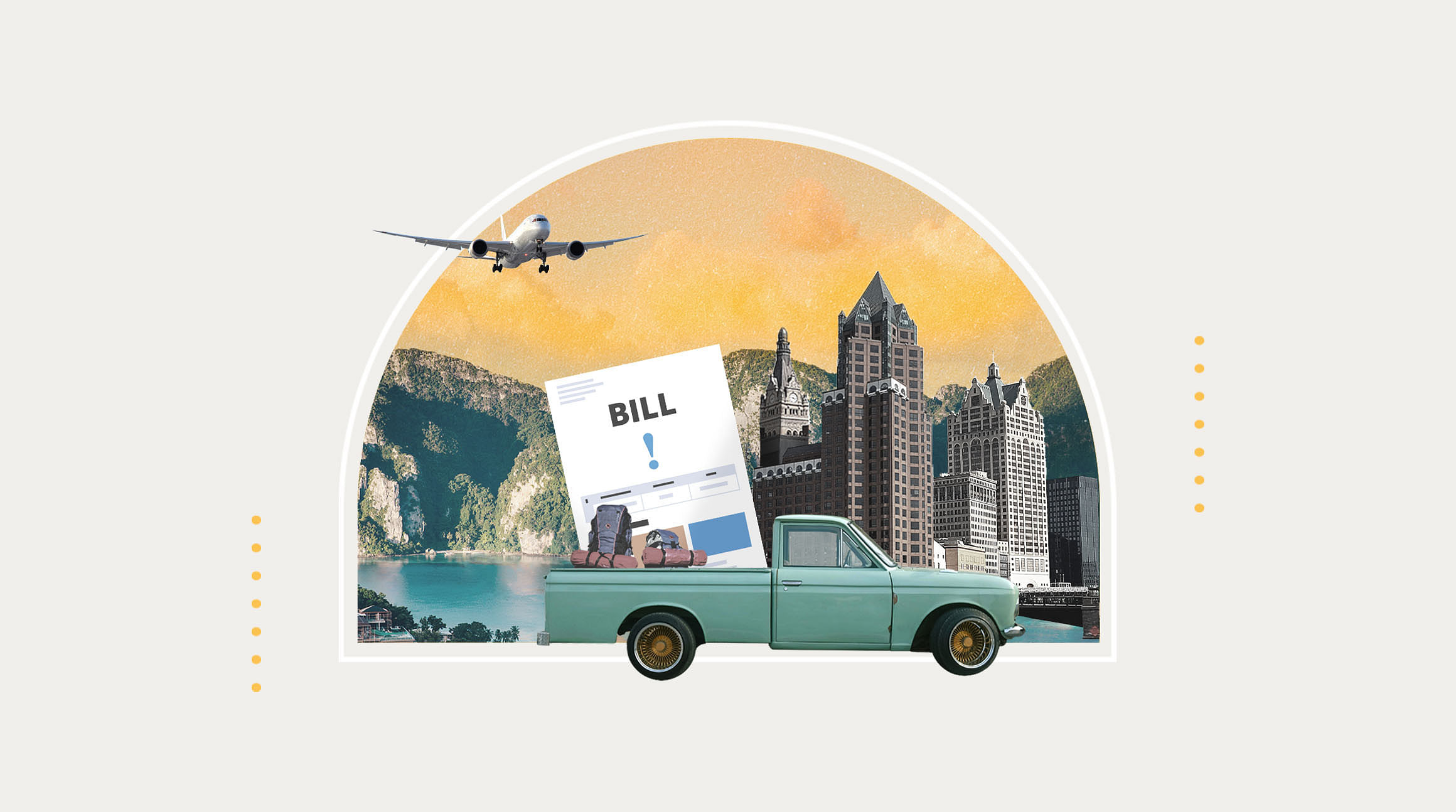
You’re packing for your next trip—socks, shoes, hats, portable chargers, snacks, IDs. You’ve thought of everything. Right? Don’t forget to prepare your most powerful travel asset: your phone.
Nothing can dampen that post-vacation high faster than receiving a massive phone bill when you return home. To help you avoid the dreaded bill shock, here are some practical tips to manage your phone’s data usage while on the go.
1. Turn on Airplane Mode
- Enable Airplane Mode: Activating airplane mode will prevent your phone from connecting to mobile networks. Don’t worry; you can still use Wi-Fi when it’s available.
- Avoid Roaming Charges: This simple step ensures you won’t accidentally incur surprise roaming fees.
- Use Offline Maps and Guides: Before your trip, download maps, travel guides, and other essential apps to use offline.
2. Turn off Location Services
- Save Battery Life: Disabling location services helps conserve your phone’s battery, which can drain quickly when constantly searching for GPS signals.
- Limit Data Usage: Apps that use GPS, such as maps and social media, consume significant data. Turn off location services to prevent unnecessary data usage.
- Manually Enable When Needed: You can always temporarily turn location services back on if you need directions or want to find nearby attractions.
3. Disable Apps that Use Data in the Background
- Check App Settings: Go through your phone’s settings to see which apps use data in the background.
- Restrict Background Data: On Android and iOS, you can restrict apps from using data when not in use.
- Use Wi-Fi Only: Set apps to update and sync only when connected to Wi-Fi, avoiding surprise data charges.
4. Get an eSIM
Don’t want to worry about missing any of the steps mentioned above? Skip the hassle and save time, money, and peace of mind with an eSIM to stay connected while you travel.
- Find a Travel eSIM Plan: Get an international eSIM (embedded SIM) that fits your needs – like a plan from Airalo!
- Purchase and install an eSIM from anywhere: Conveniently manage your eSIM data plan.
With these expert tips, you’ll be ready to instantly enjoy seamless connectivity, and easily top-up eSIM data like a true travel pro. Just be sure to start planning early with an Airalo eSIM plan to avoid unwanted roaming charges and bill shock later on.
Trust us; Bill Shock is not a friend you want to have.
Don’t let Bill Shock ruin your next adventure. Join over 10 million savvy travelers who trust Airalo to keep them connected without breaking the bank. Discover the future of stress-free travel connectivity and explore our eSIM packages today.
FAQs
How does Airalo work? Airalo provides eSIMs that allow you to access mobile networks without needing a physical SIM card. Purchase an eSIM plan through the Airalo app, install it on your device, and start using data immediately.
How to activate Airalo eSIM? Activation is simple. After purchasing a plan, follow the instructions in the Airalo app to install the eSIM on your device. Once installed, it will activate automatically.
Is my phone compatible with Airalo eSIM? Airalo eSIMs are compatible with most modern smartphones. Check the list of compatible devices.
What if my Airalo eSIM isn’t working? Airalo’s customer support is available 24/7 to assist you. You can contact support through the app or website for immediate help.