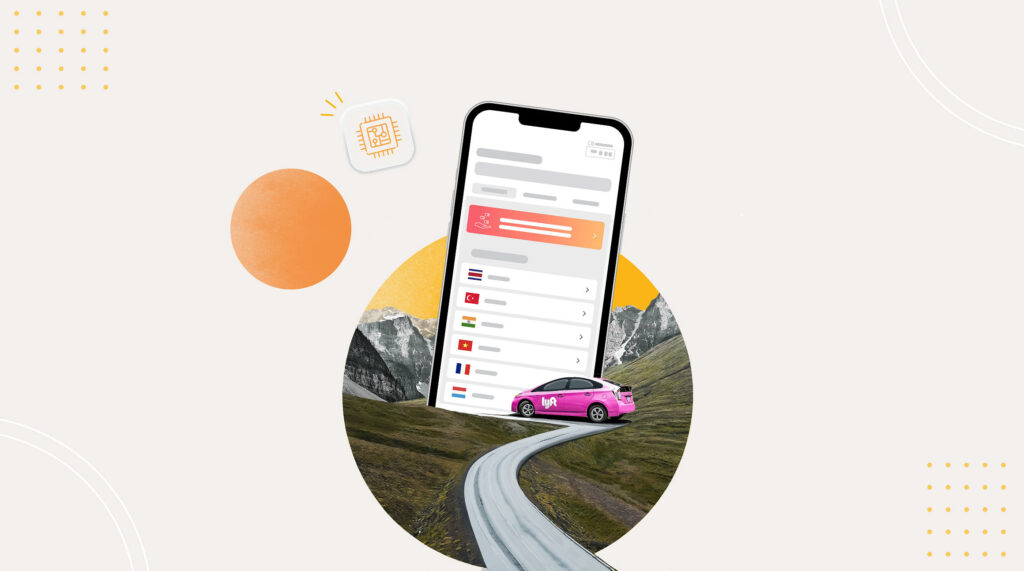No products in the cart.
Uncategorized
How To Use Lyft With an eSIM
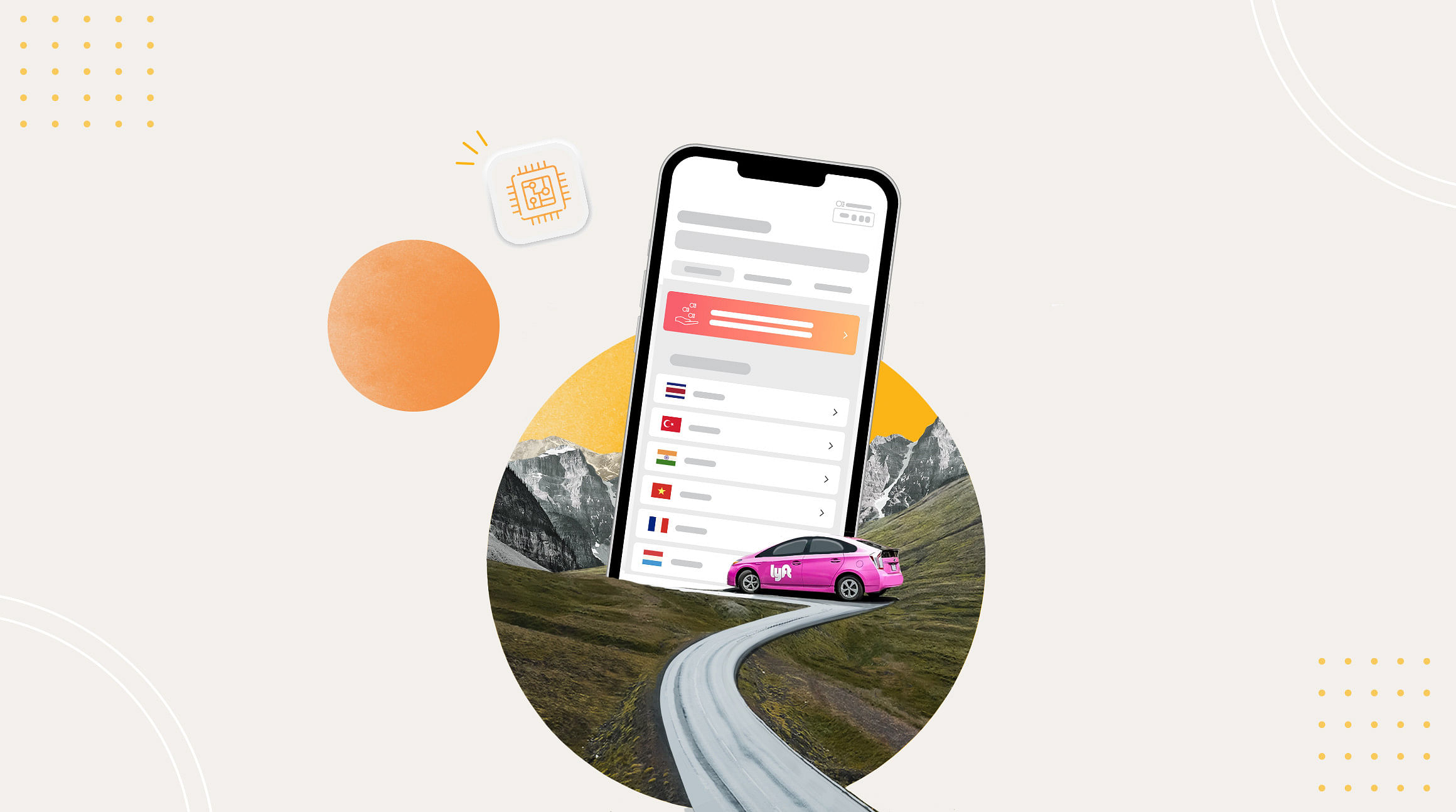
Traveling to a new city is exciting, but navigating unfamiliar streets and public transportation systems can be overwhelming. Luckily, there are ridesharing apps like Lyft to ease your journey. But how do you use Lyft to book a ride when you can’t get online? That’s where we come in. You can easily use your Airalo eSIM data to access Lyft abroad. In this blog post, we’ll walk you through how to use Lyft with an eSIM.
What Is an eSIM?
First, let’s review what an eSIM is. eSIM stands for “embedded SIM.” It’s a tiny chip that’s built into your phone and connects you to a mobile network. It serves the same function as a physical SIM card, but you don’t need to insert and remove it from your device to stay connected.
Instead, you can purchase an eSIM plan for your destination, install the eSIM on your device, and instantly connect to a mobile network. There’s no need to find a SIM vendor, swap out your SIM card, or struggle with spotty Wi-Fi. You can get online (and use Lyft!) within minutes of arrival.
How To Use Lyft With an eSIM
With an eSIM, you can book a ride with Lyft as soon as you step off the plane. Here’s how to use Lyft with an eSIM.
1. Purchase an eSIM From Airalo
Before you take off to your destination, make sure you’ve purchased an eSIM to stay connected. If your device is eSIM-compatible (find out here), you’re all set to get started:
- Go to the Airalo website
- Log in or create an account
- Search for your destination (you can choose from 200+ countries and regions worldwide)
- Choose an eSIM plan for your trip
- Tap “Buy Now” and complete checkout
2. Install and Activate Your eSIM