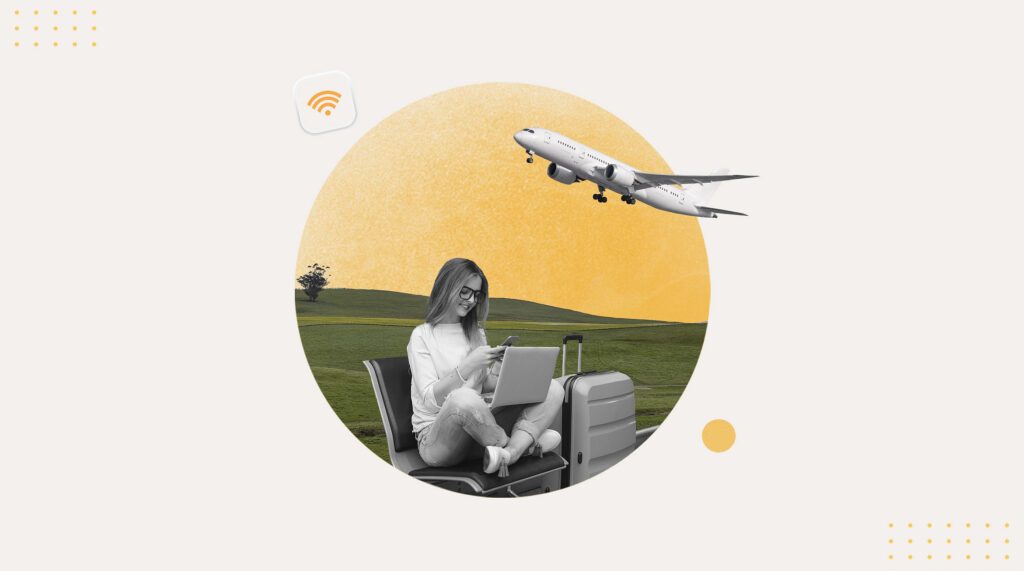No products in the cart.
Uncategorized
The 10 Major US Airports With the Fastest Free Wi-Fi
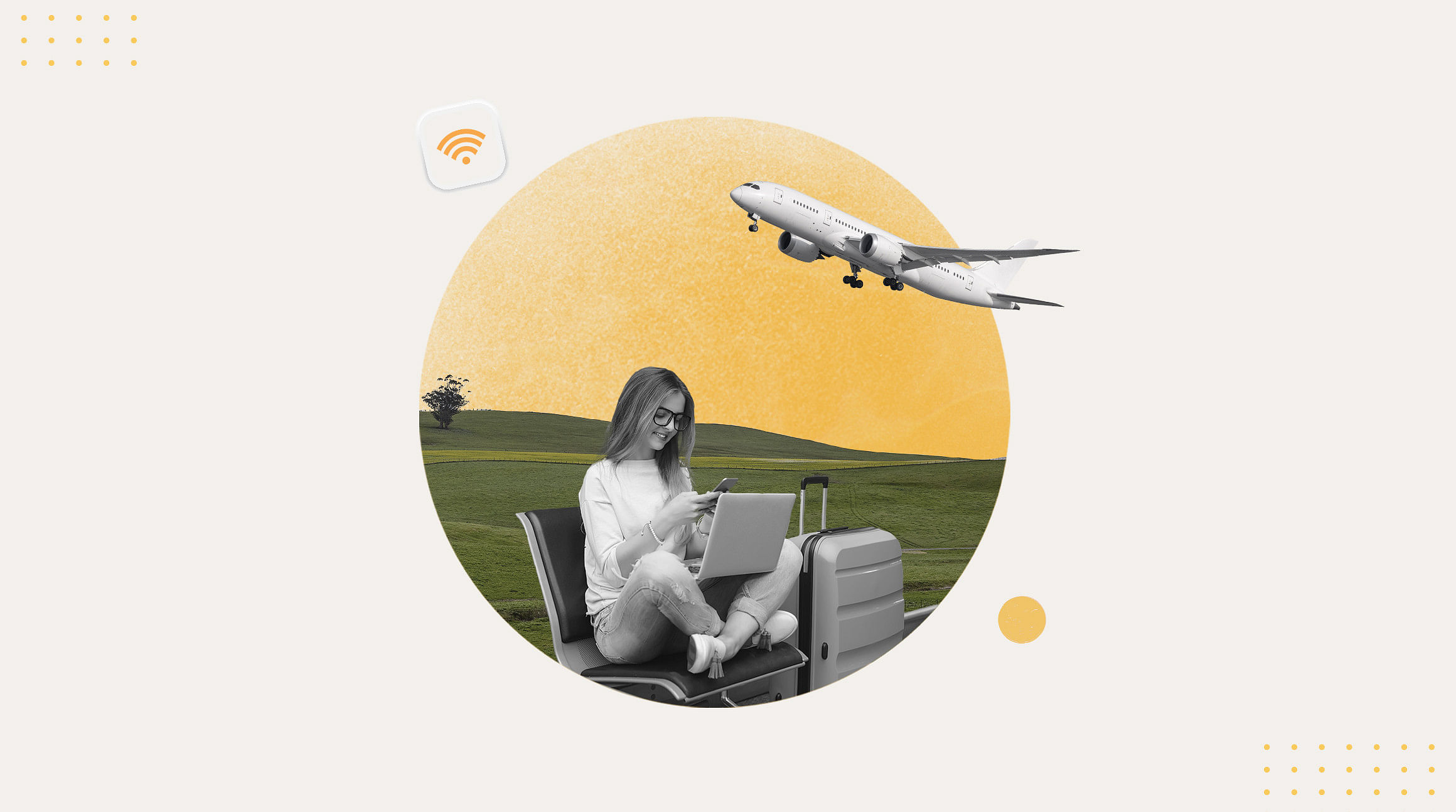
About 200,000 travelers board, depart, wait, dine, shop, and walk through Dallas Fort Worth International Airport each day. Between smartphones, laptops, and the many other devices connecting to the airport’s free Wi-Fi, there’s a lot of sharing going on—and when it comes to Wi-Fi speed, the numbers matter.
As of March 2024, the Federal Communications Commission officially raised the requirement for minimum broadband download speeds, which is the rate of data transferred from the Internet to the device, to 100 Mbps. Airalo analyzed data from Ookla’s Speedtest Intelligence during the third quarter of 2023, testing the Wi-Fi speeds of the 50 busiest airports across the United States, and determined the three locations with the fastest free airport Wi-Fi have download speeds over 200 Mbps.
Most airports have a Wi-Fi network made up of multiple access points. Factors such as how close you are to the access point, how many devices are connected to the same hotspot, and physical objects can interfere with signal strength and speed. It’s not just travelers accessing these networks. Entire airport systems run on Wi-Fi networks, from safety and security to baggage handlers and air traffic controllers to airport vendors needing to process transactions smoothly and manage inventory. Well-regulated high-speed networks keep the flow of an airport efficient, which keeps travelers happy and wanting to spend money in terminals.
Airport Wi-Fi Safety and Accessibility
Because connectivity is an important factor in a traveler’s overall impression of an airport, transportation authorities continue to work on improving their speeds. This might include increasing Wi-Fi access points, airport IT teams deciding how access points will interact, and encouraging travelers to favor airport Wi-Fi over personal hotspots, which can interfere with the quality of airport Wi-Fi networks.
While it is a common notion that public Wi-Fi is unsafe, experts suggest you are less likely to be affected by a major hack unless you are a public figure or a government entity. What’s more, most websites and apps now have features to add another layer of security for their users, Chester Wisniewski, a digital security specialist, told The Washington Post.
Still, there are many things you can do to make web browsing on public airport Wi-Fi as safe as possible: use strong passwords; consider opting for a virtual private network, or VPN; only visit sites with an HTTPS address; use a privacy screen in public; use two-factor authentication; keep your operating system up to date; and log out of apps, websites, and public Wi-Fi when you’re finished browsing.
If you have the need for (high) speed, these airports are the way to fly.
How to avoid roaming charges when you travel: Say goodbye to roaming charges and choose an easier, more affordable way to stay connected.
Sean Pavone // Shutterstock
#10. Pittsburgh International Airport
- Location: Pittsburgh
- Wi-Fi speed: 126.63 Mbps
EQRoy // Shutterstock
#9. Dallas Fort Worth International Airport
- Location: Dallas
- Wi-Fi speed: 127.26 Mbps
4kclips // Shutterstock
#8. Louis Armstrong New Orleans International Airport
- Location: Kenner, Louisiana
- Wi-Fi speed: 152.47 Mbps
Anton_Ivanov // Shutterstock
#7. San Francisco International Airport
- Location: San Francisco
- Wi-Fi speed: 155.59 Mbps
United States eSIM: Find a United States eSIM for your next trip, starting at US$4.50.
Markus Mainka // Shutterstock
#6. Fort Lauderdale-Hollywood International Airport (Terminal 3)
- Location: Fort Lauderdale, Florida
- Wi-Fi speed: 162.53 Mbps
Markus Mainka // Shutterstock
#5. Phoenix Sky Harbor International Airport
- Location: Phoenix
- Wi-Fi speed: 178.32 Mbps
Sandra Foyt // Shutterstock
#4. Daniel K. Inouye International Airport
- Location: Honolulu
- Wi-Fi speed: 187.58 Mbps
TierneyMJ // Shutterstock
#3. Oakland International Airport
- Location: Oakland, California
- Wi-Fi speed: 206.25 Mbps
Lost_in_the_Midwest // Shutterstock
#2. Cincinnati/Northern Kentucky International Airport
- Location: Hebron, Kentucky
- Wi-Fi speed: 210.09 Mbps
Sundry Photography // Shutterstock
#1. Norman Y. Mineta San Jose International Airport
- Location: San Jose, California
- Wi-Fi speed: 259.37 Mbps
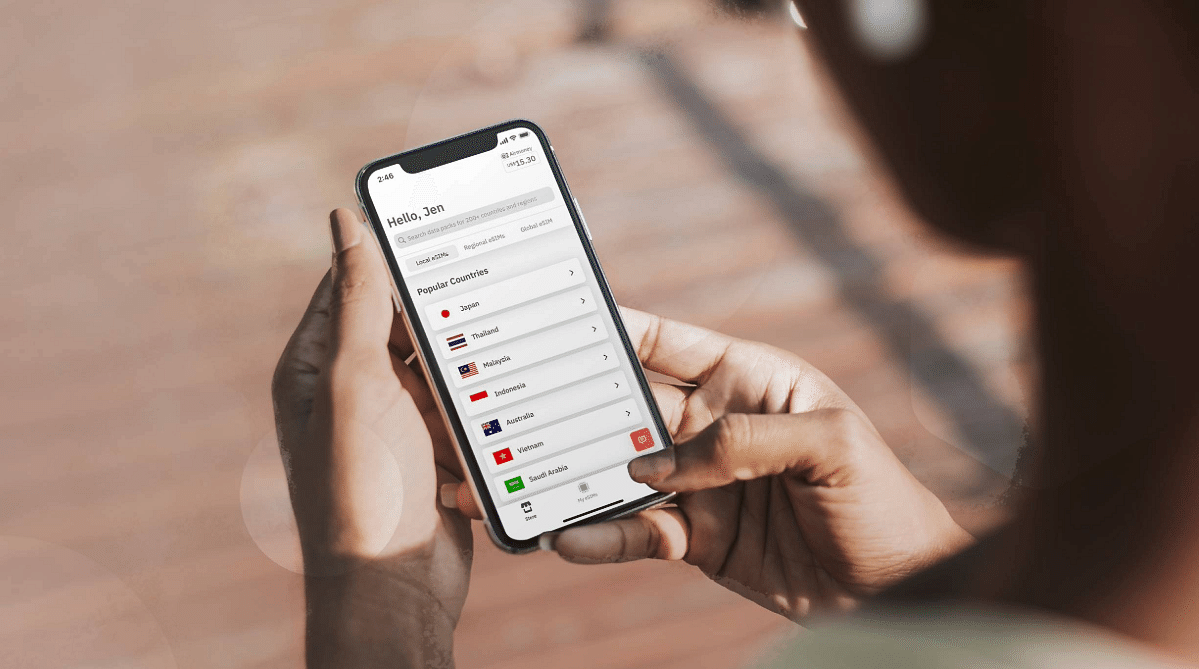
Stay Connected With an eSIM
Don’t lose connection when you step outside the airport. With an Airalo eSIM, you can seamlessly stay connected in 200+ countries and regions — including the United States.
Why Airalo? Here are a few reasons to use an Airalo eSIM when you travel:
- Connect to a mobile network within minutes of arrival.
- Choose from flexible local, regional, and global data plans.
- Eliminate the need to find a local SIM vendor.
- Say goodbye to expensive roaming charges.
- Store multiple eSIM data plans on your device.
- Running out of data? Top up in the Airalo app.
Planning a trip to the US? Get a United States eSIM to stay connected during your trip.
Data reporting by Luke Hicks. Story editing by Carren Jao. Copy editing by Paris Close. Photo selection by Clarese Moller.