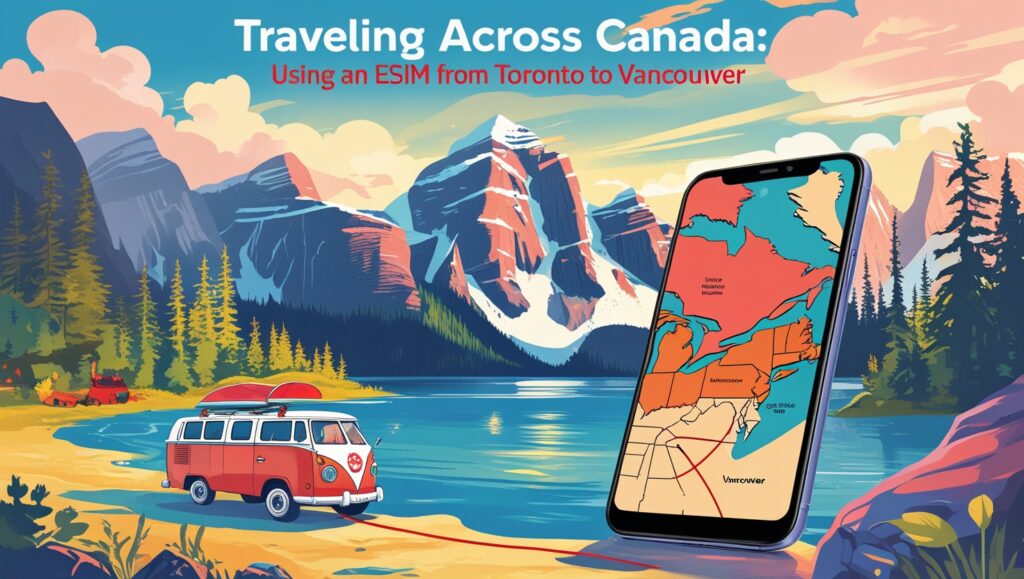No products in the cart.
Uncategorized
Traveling Across Canada: Using an eSIM from Toronto to Vancouver
When I started working for Airalo, I knew very little about eSIMs. In fact, I didn’t even know what the “e” in eSIM stood for. I quickly learned eSIM technology is something quite special, and the next big thing in mobile technology.
Being in Toronto with my primary phone plan, I wondered when I’d have a chance to use an eSIM. Then I went to Vancouver! Here’s how I stayed connected during my journey using an Airalo eSIM.

Preparing to Travel
I had the unique opportunity to work remotely from Vancouver for a few days. But, I faced a slight problem — the data coverage from my primary provider didn’t reach the west coast of Canada.
In the Greater Toronto Area (GTA), my coverage is flawless. However, that isn’t the case outside the province. I’d have avoided the problem by jumping from Wi-Fi hotspot to hotspot. But in the back of my mind, I knew that wasn’t feasible.
I needed reliable data to work remotely, check into my flight, use ridesharing apps, and message my housemates in Vancouver. Going from coffee shop to coffee shop was beyond impractical.
So, I packed my clothes, laptop, and camera and loaded data onto my Airalo eSIM.

In Toronto
On the day of my flight, I took the UP Union Express directly to Pearson Airport. It’s effectively a direct train line in the middle of the city that takes you to the airport outside of town. While on the train ride up, I had a mild panic realizing I forgot to check in for my flight and download my boarding pass.
I quickly signed into my airline account and downloaded the boarding pass as a PDF straight to my phone. It was a huge relief as I got to the airport, knew exactly what gate to go to, and saw my flight was on time.
While waiting at the airport, I tethered the data on my iPhone XS to my laptop and sent off a few work-related emails. My data speed at the airport was actually more efficient than the public airport Wi-Fi, and I didn’t have to concern myself with a potential data breach.

In Vancouver
Arriving in Vancouver, I was completely out of my element. A brand-new city with different roads and different transit lines. It was a little intimidating, to say the least.
Luckily, I tethered my data from my iPhone XS to my One Plus 7 Pro and could connect the second I landed. My Canada eSIM was just as effective in Vancouver as it was in Toronto.
I downloaded the Vancouver transit app at the airport and learned I had to take a subway line and transfer to a bus line downtown. Within half an hour, I arrived at my housemate’s apartment. Simply, everything that needed to be online worked!
There were many days that I worked at home in the mornings, then at a spot downtown to enjoy the city. Both my laptop and phone had instant tethering connectivity. I could go from taking photos of Gastown’s historic buildings to answering work-related messages on my phone in seconds.
Once a task was finished, I’d find another sight to admire and remain a tourist exploring via my wireless network.
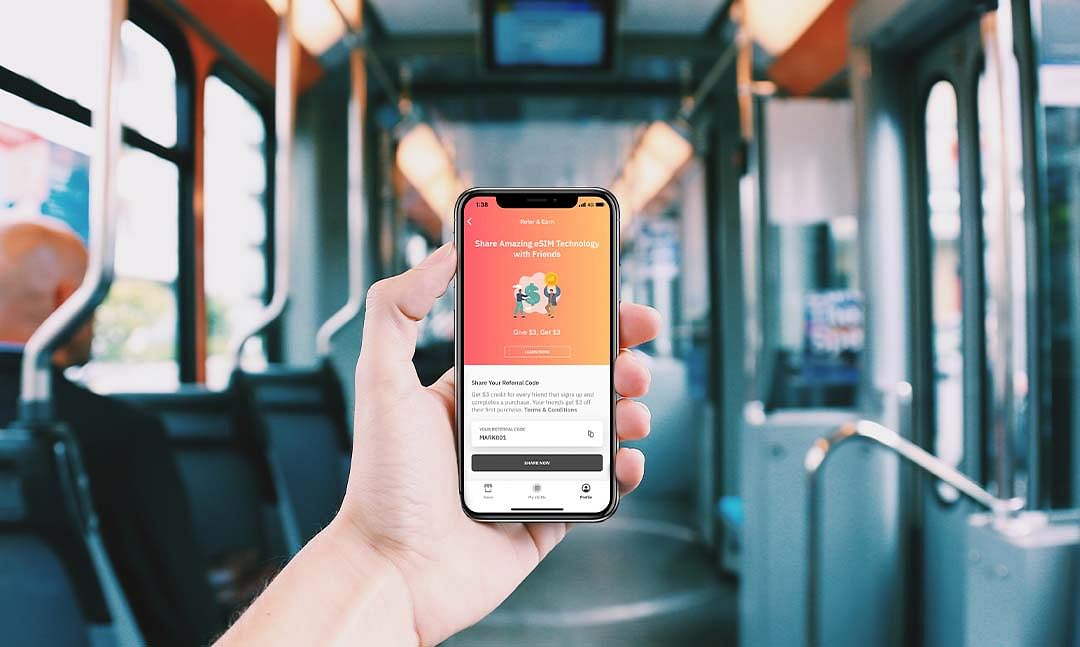
In Conclusion
This was the first time in my life that I got to experience what it was like being a digital nomad, if only for a week. What I found is it was truly liberating.
Anytime I needed to Google something important, I could. I didn’t worry about having to take up extra space in my bag to swap a chip. I never paid for roaming, as I would use my data plan to the max and top it up when needed. It simply worked.
Using eSIM on my iPhone XS, I was afforded a lot of freedom that I’ve never had before in another job. Being connected to team members around the world, I could travel, work and enjoy the lifestyle of an agile worker.
I will say, remote work may not be for everyone. But, for those of you who like the adventure of traveling, it’s a fantastic experience.